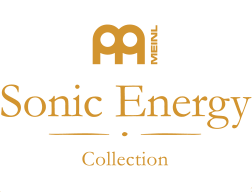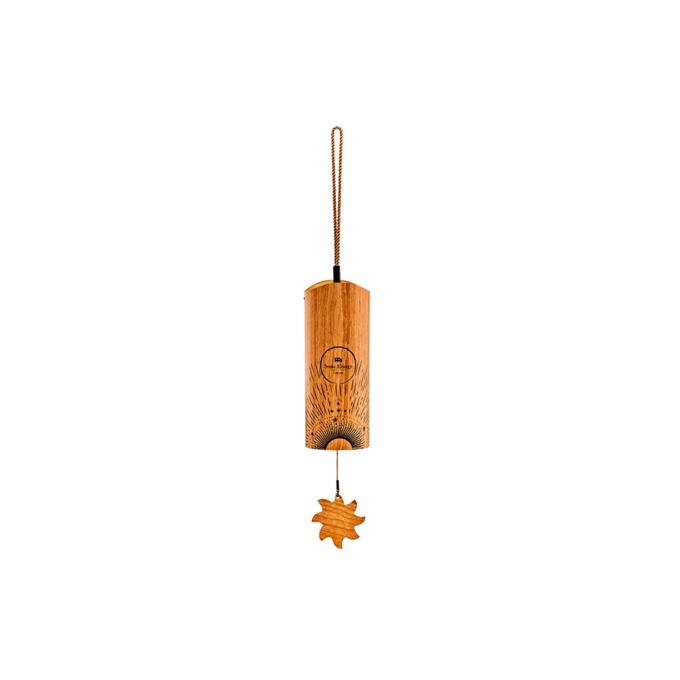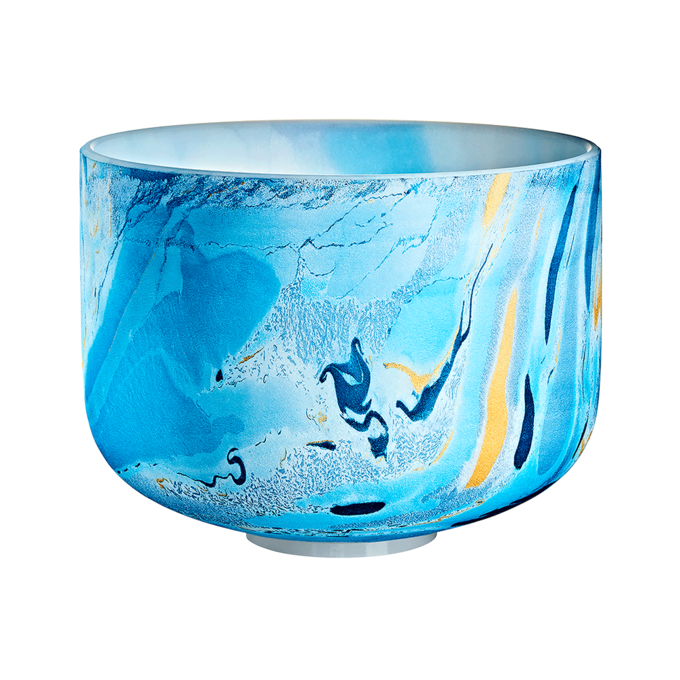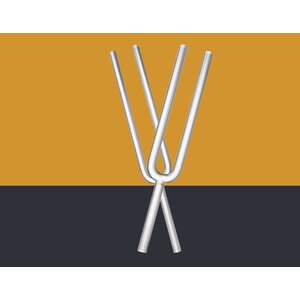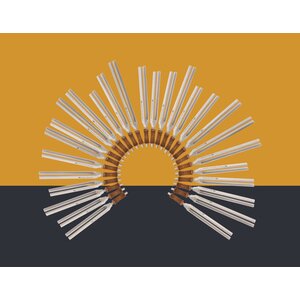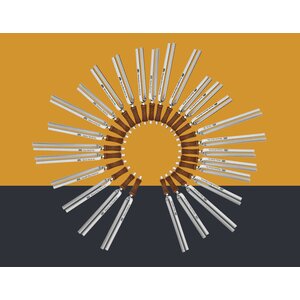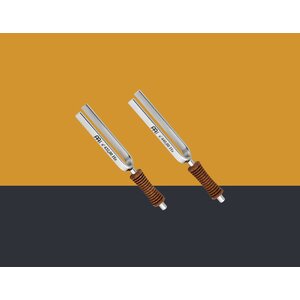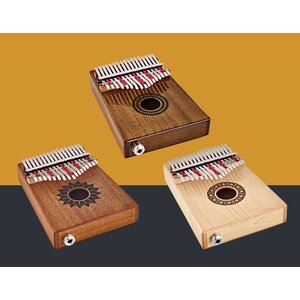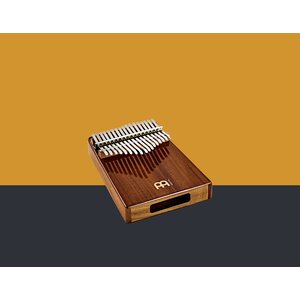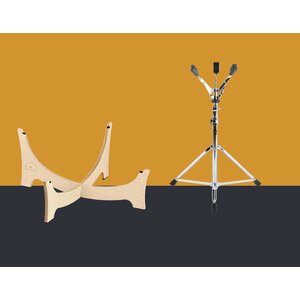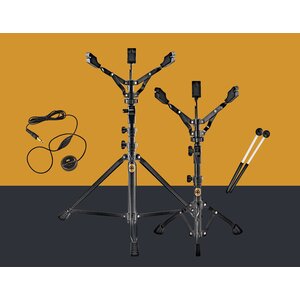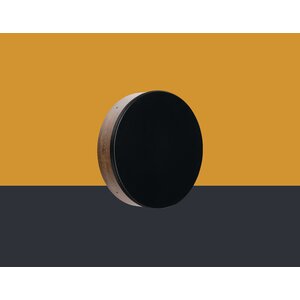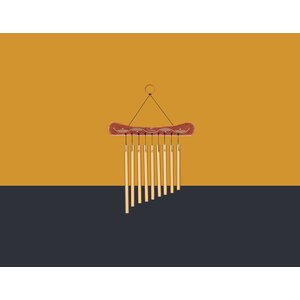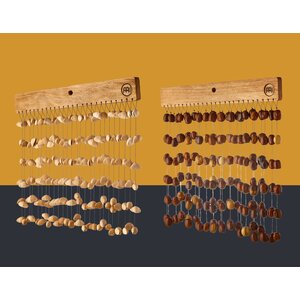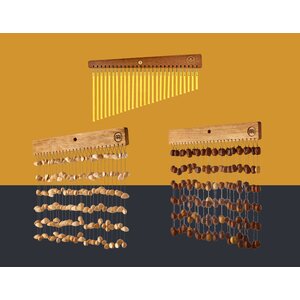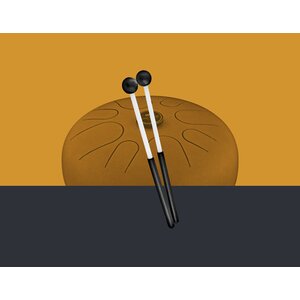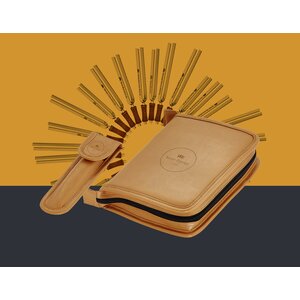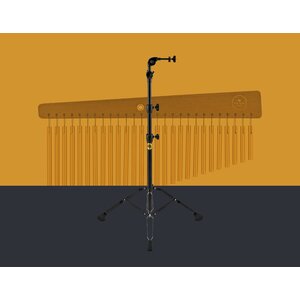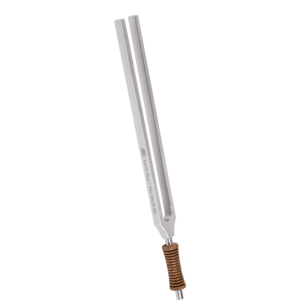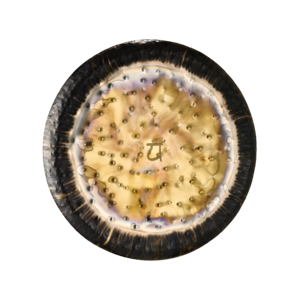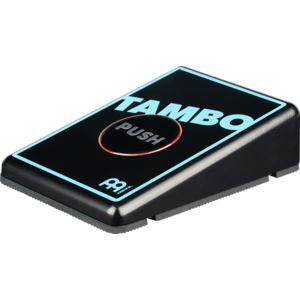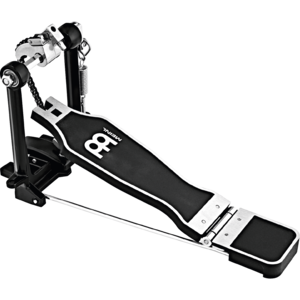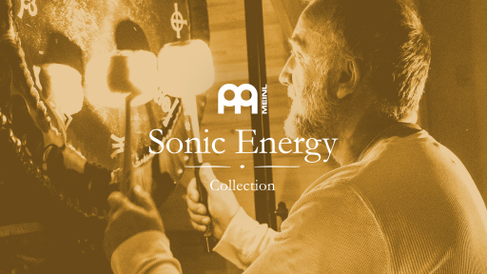Not available anymore
Foot Percussion Digital Stomp Box - MPDS1
- Five Digital Pre-programmed Percussion Samples + One custom sample
- Perfect for percussionists and multi-instrumentalists
- Solid Mahogany body

Foot Percussion
Digital Stomp Box - MPDS1
STOMP BOXES
These hands-free percussion Stomp Boxes are made for percussionists, singer/songwriters and multi-instrumentalists who need a convenient and ...
Foot Percussion
The MEINL Percussion Digital Stomp Box is an easy solution for incorporating a pulse into your music. Choose between five pre-programmed percussion samples, including kick drum, cowbell, hihat, tambourine and crash cymbal - perfect for percussionists, singer/songwriters, and multi-instrumentalists. Use the USB port to import one custom sample of your own! Plug into any amp or PA with the ¼” input and output jacks, then adjust the volume on the pedal as needed. The built-in Piezo trigger is velocity sensitive, giving you a seamless dynamic response as you tap your foot at different volumes. A non-slip bottom keeps the pedal in place and prevents vibration.
Features:
- Five digital pre-programmed percussion samples + one Custom Sample
- Perfect For Percussionists And Multi-instrumentalists
- Solid Mahogany Body
- Built-in Piezo Pickups with Volume Control
- 1/4” Input and Output Jacks
Material:
- Solid Mahogany
Color:
- Brown
Software
software
Select WINDOWS or MAC
To use the program you have to use "Run as administrator". The program will then open.
Now, connect the stompbox using the USB cable. You can select your stompbox via the "Product list".
If connected properly, a message with "Connected" will appear.
To transfer your custom sample to the Stomp Box, click on the Select Button in
the Sample List, select your sound, then click on Upload.
Requirements for Custom Sound:
- Max. Size 250kb or 5 sec. length
- Supports .mp3 and .WAV format
- Erase and rewrite at any time